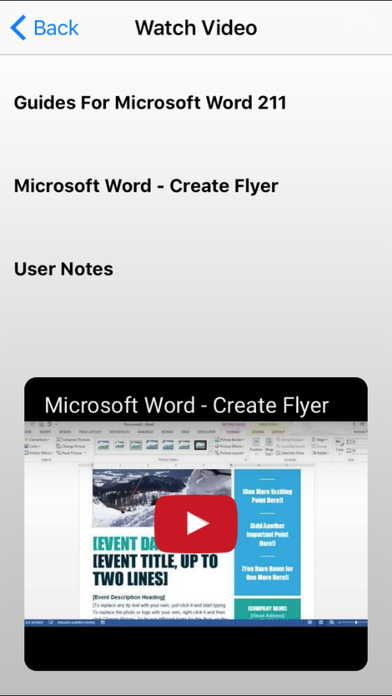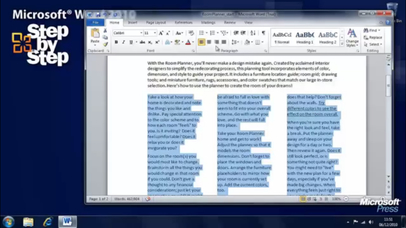Microsoft Word is the Worlds most favourite Word Processing computer software. The what you see is what you get approach is popular and make creating professional looking documents so easy.
There are many functions and techniques to learn that can save you a huge amount of time as well as helping create a truly stunning document.
This selection of MORE THAN 330 Video Guides will quickly get you up and running with Word!
Use this app as a “Video Referencing Library” where you can come back for a refresher lesson or search for how to do something new.
App features:
** Edit the video title, subtitle and keep your own set of user notes.
** Move the video around its group and even change its group.
** Make videos your favourites and give them your own rating.
** Search by title or notes.
** View by favourites or rating.
** View by history the last ten played or visited videos.
Lessons include:
Microsoft Word 2016 Tutorial Page Setup
Microsoft Word 2016 Tutorial Title and Subtitle Settings
Microsoft Word 2016 Tutorial Authors Title Settings
Microsoft Word 2016 Tutorial Abstract and Keywords
Microsoft Word 2016 Tutorial Formatting Text
Microsoft Word 2016 Tutorial Paragraph Setting
Microsoft Word 2016 Tutorial Multilevel Numbering for Headers
Microsoft Word 2016 Tutorial Pictures
Microsoft Word 2016 Tutorial Symbols
Microsoft Word 2016 Tutorial Tables
Microsoft Word 2016 Tutorial Formulas
Microsoft Word 2016 Tutorial Footnotes and Abbreviations
Microsoft Word 2016 Tutorial References
Microsoft Word 2016 Tutorial Headers and Footers
Microsoft Word 2016 Tutorial Saving and Printing
How to Convert WordArt into Objects in Office 2016 The Teacher
Word 2016 Tutorials How to Extract Only Images From A Word Documents
How to Remove Hyperlinks from Microsoft Word Documents
Work in Style With Microsoft Word Styles Word 2016 Tutorial
How to Use Watermarks Microsoft Word 2016 Tutorials
Basic Concepts of Designing a Word Table - Microsoft Word 2016 Tutorial
How to Insert WordArt - Microsoft Word 2016 Drawing Tools Tutorial
How to Use Text Boxes - Microsoft Word 2016 Drawing Tools Tutorial
How to Group and Ungroup Shapes Microsoft Word 2016 Drawing Tools Tutorial
Edit Shape Points and Using Connectors Microsoft Word 2016 Drawing Tools Tutorial
How to Use Guides and Gridlines Word 2016 Tutorial Drawing Tools
How To Align and Arrange Objects Perfectly Word 2016 Drawing Tools Tutorial
Microsoft Word 2016 Tutorial Wrapping Text Around Objects
Microsoft Word 2016 Tutorial Working With Shapes and Drawing Tools
Working With Multiple Objects Using Selection Pane Microsoft Office 2016 Tutorial
Microsoft Word 2016 Tutorial Tab Stop Settings
Microsoft Office Tutorial Auto Save Documents Workbooks and Presentations
Word 2016 Tutorial - How to Use Indents Margins and Section Breaks
Microsoft Word 2016 Tutorial Show Hide Text in Word Document
Microsoft Word 2016 Tutorial Sort Tables
How to Insert Quick Tables in Microsoft Word 2016
Remove Background From Picture in Microsoft Office 2016 Make Images Transparent
Microsoft Word 2016 Tutorial Designing and Formatting A Word Table
Microsoft Word 2016 Tutorial Convert Table To Text
Microsoft Word 2016 Tutorial Convert Text To Table
Microsoft Word 2016 Tutorial Introduction to Tables
Microsoft Word 2016 2013 Paragraph Formatting and Alignments
Microsoft Word 2016 2013 Tutorial - Zoom Features
Microsoft Word 2016 2013 Tutorial - Readability Statistics - Know More About Your Writing Style
Microsoft Word 2016 Tutorial How To Password Protect Word Documents
Microsoft Word 2016 Tutorial How To Create and Edit PDF Files
Microsoft Word 2016 2013 Tutorial How To Clear Formatting From Entire Text
How to Use Drop Cap in Microsoft Word 2016 2013 2010 2007
How to Insert Symbols or Special Characters in Documents Microsoft Word Tutorial
Microsoft Word 2013 Tutorial Change Default Font Settings
Microsoft Office 2013 Tutorial How To Recover Unsaved Files
and more.